|
| |
| 1.SAProuter certificate | |
| SAProuter certificate 原則上每年要renew一次,若有簽sap的原廠的ma合約,會收到sap的信件通知要去做rernew | |
| 確認saprouter的服務user | |
| 用saprouter的服務user登入系統.並切換到saprouter的執行目錄 | |
| 用原廠給的mail提到的url 連到market place,選擇你要的saprouter 或是直接連到 support portal => maintenance & services => sap trust center services => SAP Trust Center Services in Detail => SAProuter Certificates => apply now 就會出現如左畫面 | |
| 請將畫面中的紅框部份,加到如下sapgenpse get_pse -v -r certreq -p local.pse "<Distinguished Name>" 指令中取代掉"<Distinguished Name>" 指令中取代掉 | |
| 這個畫面會要求輸入pin,可以自由定義,但一定要記起來,后面還要用到 | |
| 執行上一步完成后,會在執行目錄產生certreq,這個文件,請用notepad打開並貼回申請的網頁上 要含begin及end整段都要貼 然后按右下的Request Certificate | |
| 會再產生一堆文字,再把他貼回執行目錄下的srcert檔案中 | |
| 此時輸入如下指令sapgenpse import_own_cert -c srcert -p local.pse 將certificate import進來 | |
| 然后需要為執行user 建立credentials ,請執行如下指今sapgenpse seclogin -p local.pse -O <user_for _SAProuter>,並將<>的文字改成sap service user,並請用<domainname>\<username>格式 執行完此step后將會在執行目錄產生cred_v2這個檔案 | |
| 可用指令sapgenpse get_my_name -v -n Issuer 檢查是否成功,若是return CN=SAProuter CA, OU=SAProuter, O=SAP, C=DE即代表成功 可用指令sapgenpse get_my_name -n validity 檢查適用期間 | |
| 若設定完成可用niping.exe -c -H /H/<sap router ip>/H/169.145.197.110/H/169.145.197.110 去測試是否正常 | |
| 或是用sm59去測試是否正常 | |
| | |
| | |
| | |
| | |
| | |
| | |
| | |
| | |
| | |
| | |
| | |
| | |
| | |
| | |
| | |
| | |
| | |
| | |
| | |
| | |
| | |
| | |
| | |
| | |
| | |
| | |
| | |
| | |
| | |
| | |
| | |
| | |
| | |
| | |
| | |
| | |
| | |
| | |
| | |
| | |
| | |
| | |
| | |
| | |
| | |
| | |
| | |
| | |
| |
我的網誌清單
20120628
BASIS_SAProuter Renew certificate
訂閱:
張貼留言 (Atom)
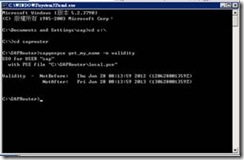






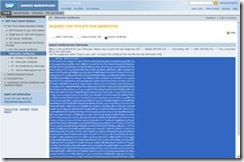




沒有留言:
張貼留言